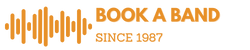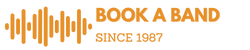 Claim Your BAND, ENTERTAMENT listing, OR VENUE FOR FREE
Claim Your BAND, ENTERTAMENT listing, OR VENUE FOR FREE
1. Login or register for a new account.
2. Search for your listing, click list to open in new window then click the flag icon above the listing that opened in the new window. Tell us about yourself in the provided box and click the submit button. If you need additional help. Refer to step 3, 4 and 5 below.
3.
You will find a box titled Claim listing “your listings name”.
Example image of box
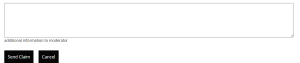
In the box, tell us who you are and give us requested information so that we can validate your listing. You can give us phone number, address, places you have performed, links to social media, Spotify, Soundcloud, websites, as well as any information you think we would find useful.
4. Click the “Submit Claim” button.
5. We will review the information you have provided, assign the listing to you, and remove the claim flag from the listing.